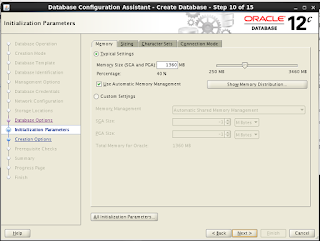Connection to rac2 closed.
[root@rac1 ~]# /tmp/deinstall2016-03-09_08-12-04PM/perl/bin/perl -I/tmp/deinstall2016-03-09_08-12-04PM/perl/lib -I/tmp/deinstall2016-03-09_08-12-04PM/crs/install /tmp/deinstall2016-03-09_08-12-04PM/crs/install/rootcrs.pl -force -deconfig -paramfile "/tmp/deinstall2016-03-09_08-12-04PM/response/deinstall_OraGI12Home1.rsp" -lastnode
Using configuration parameter file: /tmp/deinstall2016-03-09_08-12-04PM/response/deinstall_OraGI12Home1.rsp
Network 1 exists
Subnet IPv4: 192.168.56.0/255.255.255.0/eth0, static
Subnet IPv6:
Ping Targets:
Network is enabled
Network is individually enabled on nodes:
Network is individually disabled on nodes:
VIP exists: network number 1, hosting node rac1
VIP Name: rac1-vip.localdomain
VIP IPv4 Address: 192.168.56.81
VIP IPv6 Address:
VIP is enabled.
VIP is individually enabled on nodes:
VIP is individually disabled on nodes:
ONS exists: Local port 6100, remote port 6200, EM port 2016, Uses SSL false
ONS is enabled
ONS is individually enabled on nodes:
ONS is individually disabled on nodes:
CRS-2791: Starting shutdown of Oracle High Availability Services-managed resources on 'rac1'
CRS-2673: Attempting to stop 'ora.crsd' on 'rac1'
CRS-2790: Starting shutdown of Cluster Ready Services-managed resources on 'rac1'
CRS-2673: Attempting to stop 'ora.asm' on 'rac1'
CRS-2673: Attempting to stop 'ora.MGMTLSNR' on 'rac1'
CRS-2677: Stop of 'ora.asm' on 'rac1' succeeded
CRS-2673: Attempting to stop 'ora.ASMNET1LSNR_ASM.lsnr' on 'rac1'
CRS-2677: Stop of 'ora.ASMNET1LSNR_ASM.lsnr' on 'rac1' succeeded
CRS-2677: Stop of 'ora.MGMTLSNR' on 'rac1' succeeded
CRS-2792: Shutdown of Cluster Ready Services-managed resources on 'rac1' has completed
CRS-2677: Stop of 'ora.crsd' on 'rac1' succeeded
CRS-2673: Attempting to stop 'ora.mdnsd' on 'rac1'
CRS-2673: Attempting to stop 'ora.gpnpd' on 'rac1'
CRS-2673: Attempting to stop 'ora.crf' on 'rac1'
CRS-2673: Attempting to stop 'ora.ctssd' on 'rac1'
CRS-2673: Attempting to stop 'ora.evmd' on 'rac1'
CRS-2673: Attempting to stop 'ora.asm' on 'rac1'
CRS-2673: Attempting to stop 'ora.drivers.acfs' on 'rac1'
CRS-2677: Stop of 'ora.drivers.acfs' on 'rac1' succeeded
CRS-2677: Stop of 'ora.gpnpd' on 'rac1' succeeded
CRS-2677: Stop of 'ora.mdnsd' on 'rac1' succeeded
CRS-2677: Stop of 'ora.ctssd' on 'rac1' succeeded
CRS-2677: Stop of 'ora.crf' on 'rac1' succeeded
CRS-2677: Stop of 'ora.evmd' on 'rac1' succeeded
CRS-2677: Stop of 'ora.asm' on 'rac1' succeeded
CRS-2673: Attempting to stop 'ora.cluster_interconnect.haip' on 'rac1'
CRS-2677: Stop of 'ora.cluster_interconnect.haip' on 'rac1' succeeded
CRS-2673: Attempting to stop 'ora.cssd' on 'rac1'
CRS-2677: Stop of 'ora.cssd' on 'rac1' succeeded
CRS-2673: Attempting to stop 'ora.gipcd' on 'rac1'
CRS-2677: Stop of 'ora.gipcd' on 'rac1' succeeded
CRS-2793: Shutdown of Oracle High Availability Services-managed resources on 'rac1' has completed
CRS-4133: Oracle High Availability Services has been stopped.
CRS-4123: Oracle High Availability Services has been started.
CRS-2672: Attempting to start 'ora.evmd' on 'rac1'
CRS-2672: Attempting to start 'ora.mdnsd' on 'rac1'
CRS-2676: Start of 'ora.evmd' on 'rac1' succeeded
CRS-2676: Start of 'ora.mdnsd' on 'rac1' succeeded
CRS-2672: Attempting to start 'ora.gpnpd' on 'rac1'
CRS-2676: Start of 'ora.gpnpd' on 'rac1' succeeded
CRS-2672: Attempting to start 'ora.cssdmonitor' on 'rac1'
CRS-2672: Attempting to start 'ora.gipcd' on 'rac1'
CRS-2676: Start of 'ora.cssdmonitor' on 'rac1' succeeded
CRS-2676: Start of 'ora.gipcd' on 'rac1' succeeded
CRS-2672: Attempting to start 'ora.cssd' on 'rac1'
CRS-2672: Attempting to start 'ora.diskmon' on 'rac1'
CRS-2676: Start of 'ora.diskmon' on 'rac1' succeeded
CRS-2676: Start of 'ora.cssd' on 'rac1' succeeded
ASM de-configuration trace file location: /tmp/deinstall2016-03-09_08-12-04PM/logs/asmcadc_clean2016-03-10_01-14-42-AM.log
ASM Clean Configuration START
ASM Clean Configuration END
ASM with SID +ASM1 deleted successfully. Check /tmp/deinstall2016-03-09_08-12-04PM/logs/asmcadc_clean2016-03-10_01-14-42-AM.log for details.
CRS-2791: Starting shutdown of Oracle High Availability Services-managed resources on 'rac1'
CRS-2673: Attempting to stop 'ora.drivers.acfs' on 'rac1'
CRS-2673: Attempting to stop 'ora.gpnpd' on 'rac1'
CRS-2673: Attempting to stop 'ora.ctssd' on 'rac1'
CRS-2673: Attempting to stop 'ora.evmd' on 'rac1'
CRS-2673: Attempting to stop 'ora.cluster_interconnect.haip' on 'rac1'
CRS-2673: Attempting to stop 'ora.mdnsd' on 'rac1'
CRS-2677: Stop of 'ora.drivers.acfs' on 'rac1' succeeded
CRS-2677: Stop of 'ora.cluster_interconnect.haip' on 'rac1' succeeded
CRS-2677: Stop of 'ora.gpnpd' on 'rac1' succeeded
CRS-2677: Stop of 'ora.ctssd' on 'rac1' succeeded
CRS-2677: Stop of 'ora.evmd' on 'rac1' succeeded
CRS-2673: Attempting to stop 'ora.cssd' on 'rac1'
CRS-2677: Stop of 'ora.mdnsd' on 'rac1' succeeded
CRS-2677: Stop of 'ora.cssd' on 'rac1' succeeded
CRS-2673: Attempting to stop 'ora.gipcd' on 'rac1'
CRS-2677: Stop of 'ora.gipcd' on 'rac1' succeeded
CRS-2793: Shutdown of Oracle High Availability Services-managed resources on 'rac1' has completed
CRS-4133: Oracle High Availability Services has been stopped.
2016/03/10 01:19:23 CLSRSC-4006: Removing Oracle Trace File Analyzer (TFA) Collector.
2016/03/10 01:19:44 CLSRSC-4007: Successfully removed Oracle Trace File Analyzer (TFA) Collector.
2016/03/10 01:19:48 CLSRSC-336: Successfully deconfigured Oracle Clusterware stack on this node
2016/03/10 01:19:48 CLSRSC-559: Ensure that the GPnP profile data under the 'gpnp' directory in /u01/app/12.1.0/grid is deleted on each node before using the software in the current Grid Infrastructure home for reconfiguration.
2016/03/10 01:19:55 CLSRSC-46: Error: '/u01/app/oracle/crsdata/rac1/crsconfig/cluutil2.log' does not exist
2016/03/10 01:19:56 CLSRSC-46: Error: '/u01/app/oracle/crsdata/rac1/crsconfig/cluutil2.log' does not exist
[root@rac1 ~]#